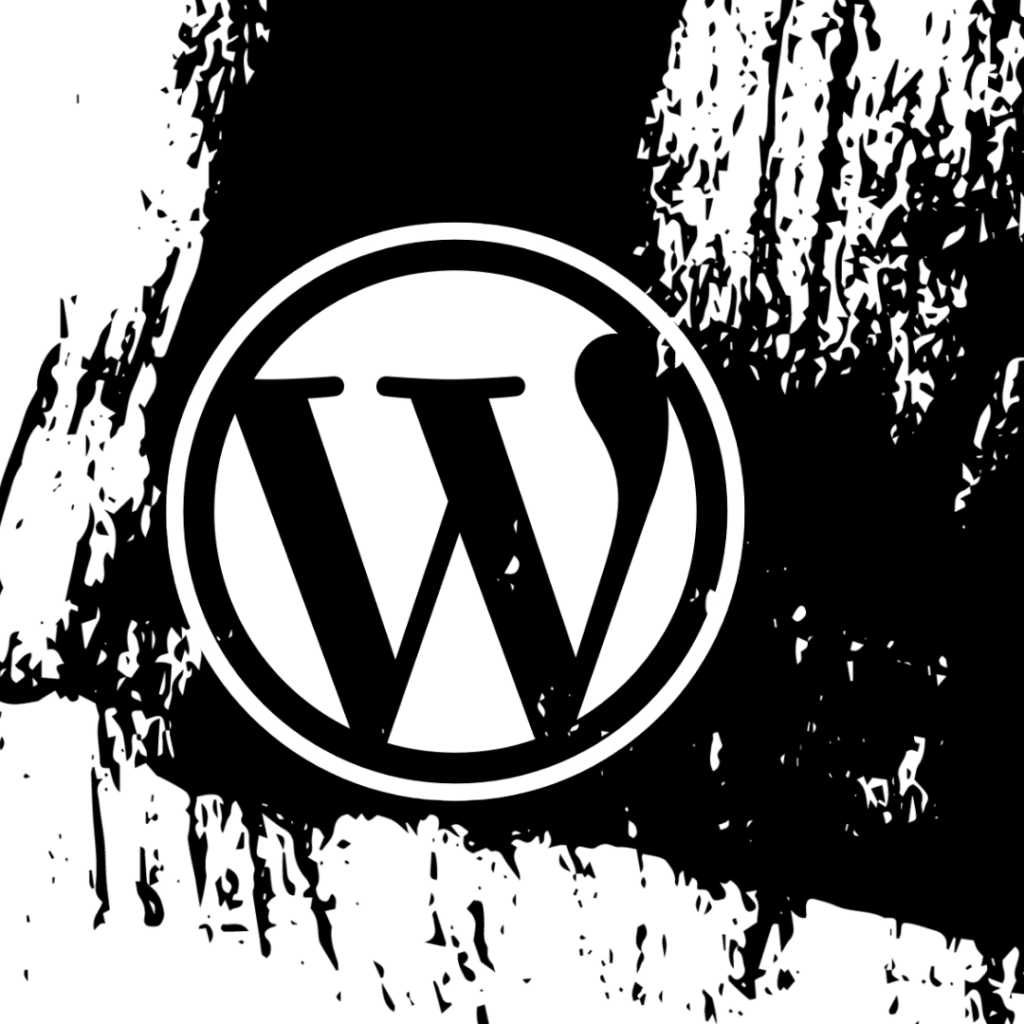Creating a visually appealing, user-friendly, and efficient website is essential in today’s digital world. With the rise of front-end website editors, anyone can build a professional website without needing extensive coding knowledge. This article explores three of the best front-end website editors: Elementor, Divi, and WordPress Full Site Editing (FSB).
Elementor
Overview
Elementor is a powerful and popular front-end website editor for WordPress that has revolutionized how websites are built. With its intuitive drag-and-drop interface, users can design stunning websites with ease.
Features
- Drag-and-Drop Builder: Elementor’s live editing feature allows users to see changes in real time as they drag and drop elements onto their pages.
- Responsive Design: Websites built with Elementor are fully responsive, ensuring they look great on any device.
- Template Library: Elementor offers a vast library of pre-designed templates and blocks that can be customized to fit your needs.
- Custom CSS: Advanced users can add custom CSS directly within the editor, providing greater flexibility in design.
- Theme Builder: Elementor’s Theme Builder allows users to design every part of their website, from headers and footers to individual posts and archive pages.
Pros and Cons
Pros:
- User-friendly interface
- Extensive template library
- Robust free version with many features
Cons:
- Some advanced features require the Pro version
- Can be resource-intensive, impacting website speed
Ideal Users
Elementor is ideal for beginners and professionals alike who want to create visually stunning websites quickly and efficiently. Its extensive features and ease of use make it a favorite among designers and developers.
Divi
Overview
Divi, developed by Elegant Themes, is another top-tier front-end website editor known for its versatility and powerful design capabilities. Divi is both a theme and a page builder, providing a comprehensive solution for WordPress users.
Features
- Visual Builder: Divi’s Visual Builder allows users to design websites in real-time, offering a true WYSIWYG (What You See Is What You Get) experience.
- Global Elements and Styles: Users can create and manage global elements and styles, ensuring a consistent look and feel across their website.
- Advanced Design Settings: Divi offers a wide range of design settings, including custom CSS control, animations, and effects.
- A/B Testing: Divi includes built-in A/B testing, enabling users to optimize their content and design for better performance.
- Pre-made Layouts: Divi comes with hundreds of pre-made layouts that can be customized to fit any website’s needs.
Pros and Cons
Pros:
- Highly customizable
- Robust set of design tools
- Lifetime access option
Cons:
- Can be overwhelming for beginners due to the sheer number of options
- Requires a yearly or one-time fee for full access
Ideal Users
Divi is perfect for designers and developers who need extensive customization options and advanced design features. Its comprehensive tools and flexibility make it suitable for building highly customized and professional websites.
WordPress Full Site Editing (FSB)
Overview
WordPress Full Site Editing (FSB) is a relatively new addition to the WordPress ecosystem, introduced with the Gutenberg block editor. FSB aims to bring a more integrated and cohesive website building experience directly within WordPress.
Features
- Block-Based Editing: FSB utilizes the Gutenberg block editor, allowing users to build websites using a wide variety of content blocks.
- Template Editing: Users can edit and create templates directly within the WordPress editor, providing more control over the site’s design.
- Global Styles: FSB enables users to define global styles that apply across the entire website, ensuring consistency in design.
- Theme Blocks: FSB includes theme blocks for creating headers, footers, and other common elements, making it easier to build and customize themes.
- Pattern Directory: The pattern directory offers a collection of pre-designed block patterns that can be inserted and customized, speeding up the design process.
Pros and Cons
Pros:
- Integrated within WordPress core
- No additional plugins required
- Growing ecosystem of blocks and patterns
Cons:
- Still evolving, with some features in early stages
- May have a steeper learning curve for users unfamiliar with Gutenberg
Ideal Users
WordPress FSB is ideal for users who prefer a native WordPress experience and want to leverage the latest advancements in block-based editing. It’s particularly well-suited for users who want to build and customize their websites within the WordPress environment without relying on third-party plugins.
Conclusion
Choosing the right front-end website editor depends on your specific needs and preferences. Elementor offers an intuitive drag-and-drop interface with a vast library of templates, making it perfect for users of all skill levels. Divi provides advanced customization options and powerful design tools, ideal for professionals seeking extensive control over their websites. WordPress Full Site Editing brings a native, block-based approach to website building, offering an integrated and evolving solution within the WordPress ecosystem.
Each of these editors has its unique strengths and can help you create stunning, functional websites. Whether you are a beginner or a seasoned developer, there is a front-end website editor that fits your requirements.